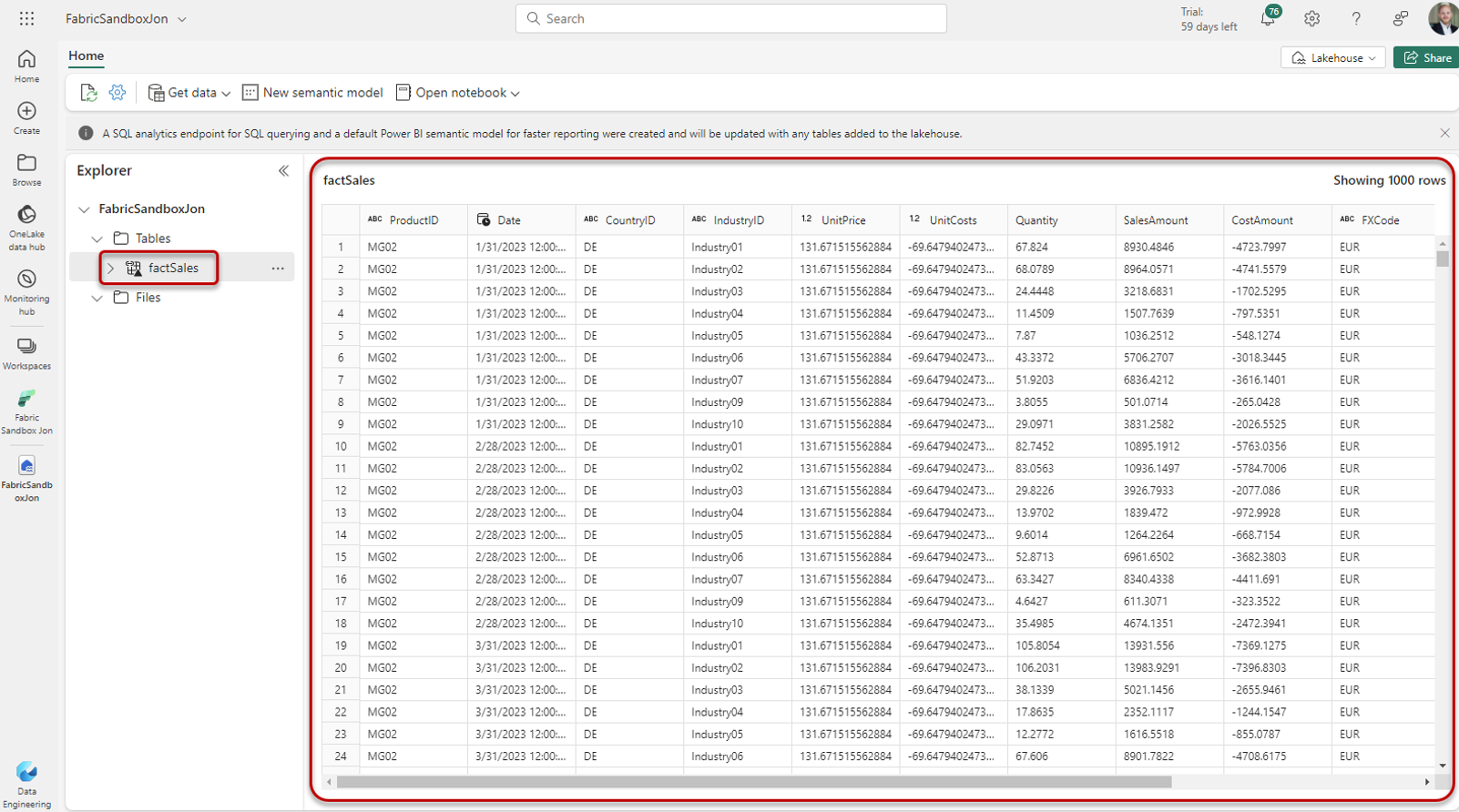Loading a table from a Semantic Model to a Lakehouse
1. Enable necessary options in Power BI tenant settings
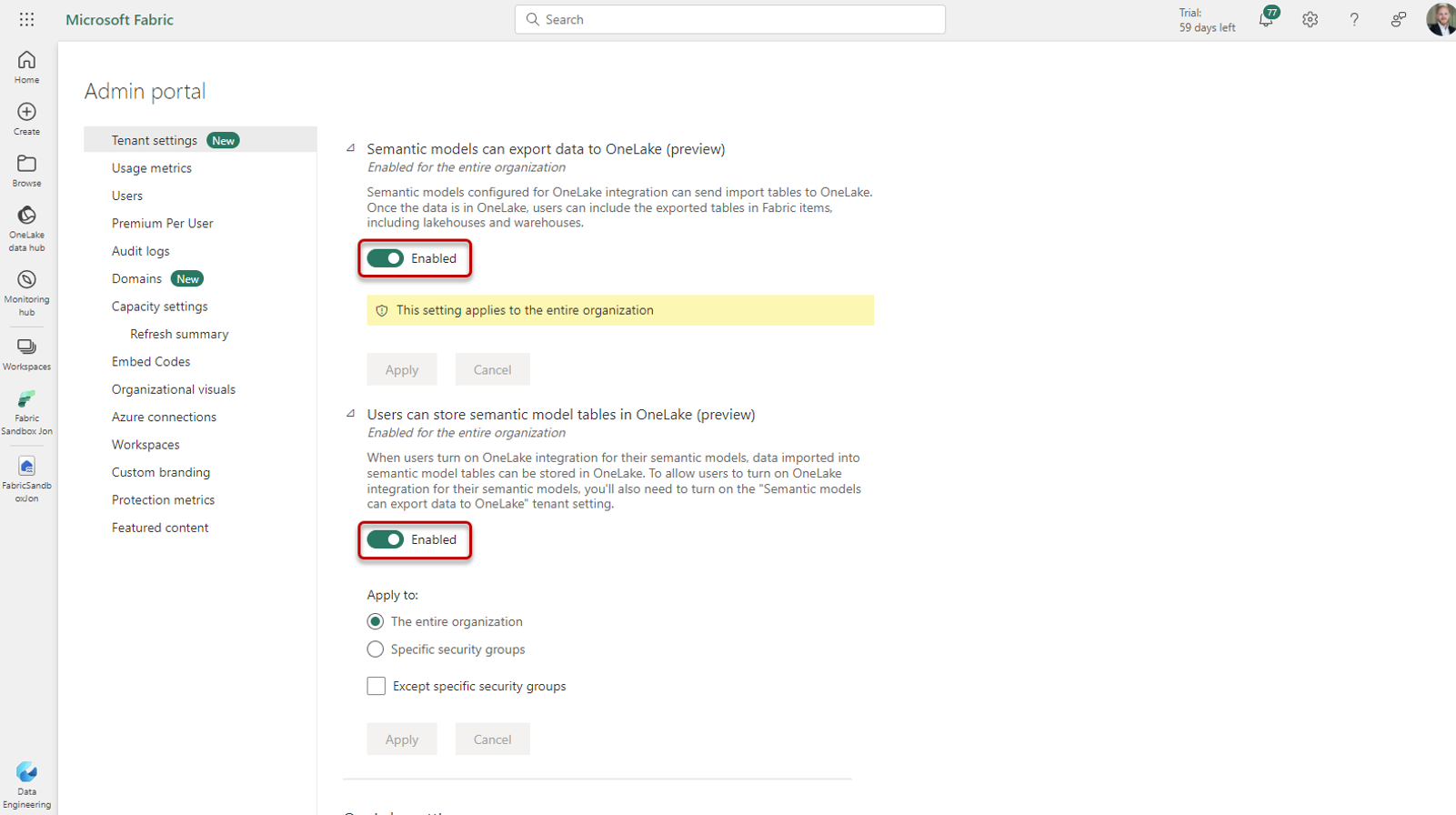
2. Enable OneLake integration options in Semantic Model and refresh model at least once online
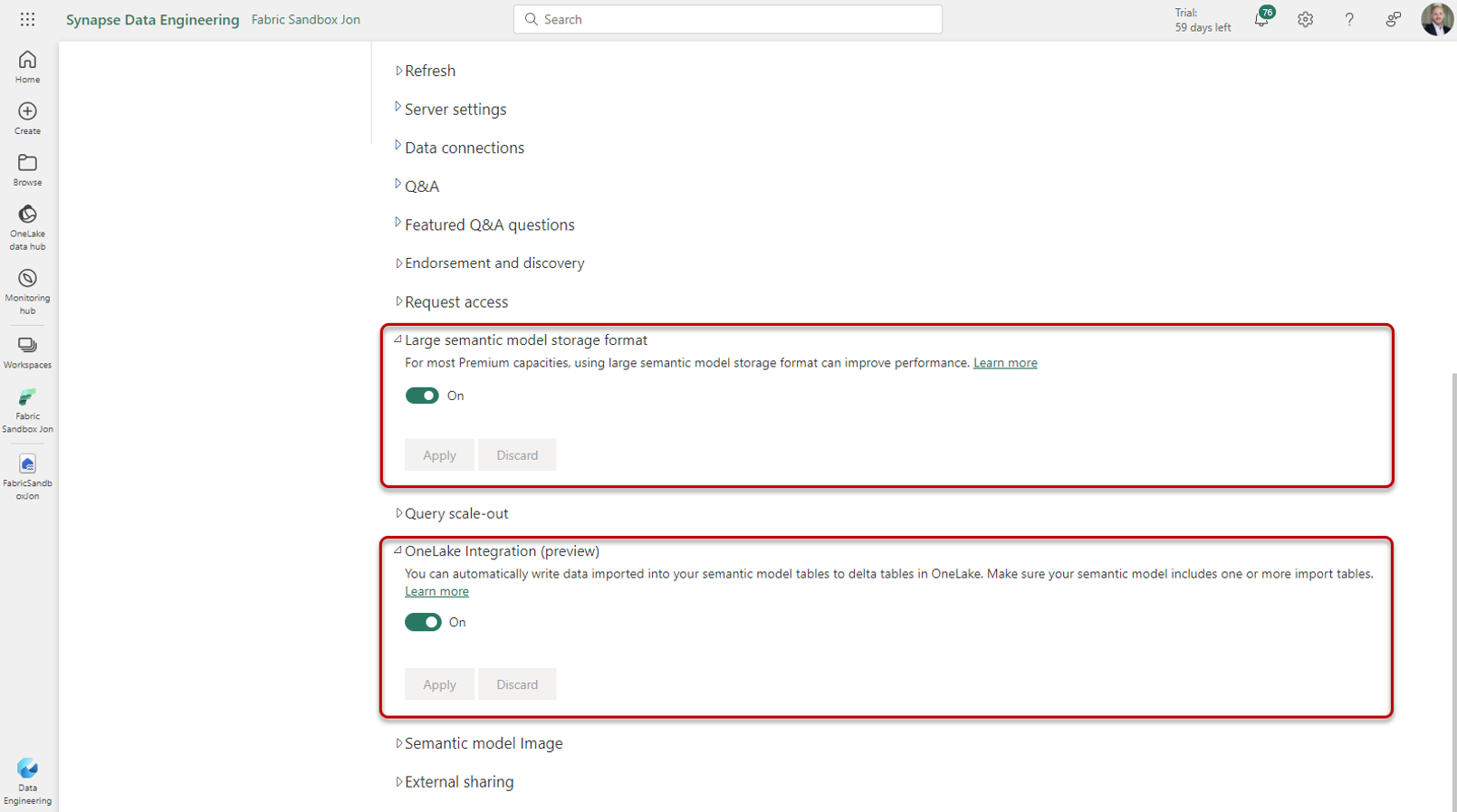
3. Create shortcut to table in Lakehouse
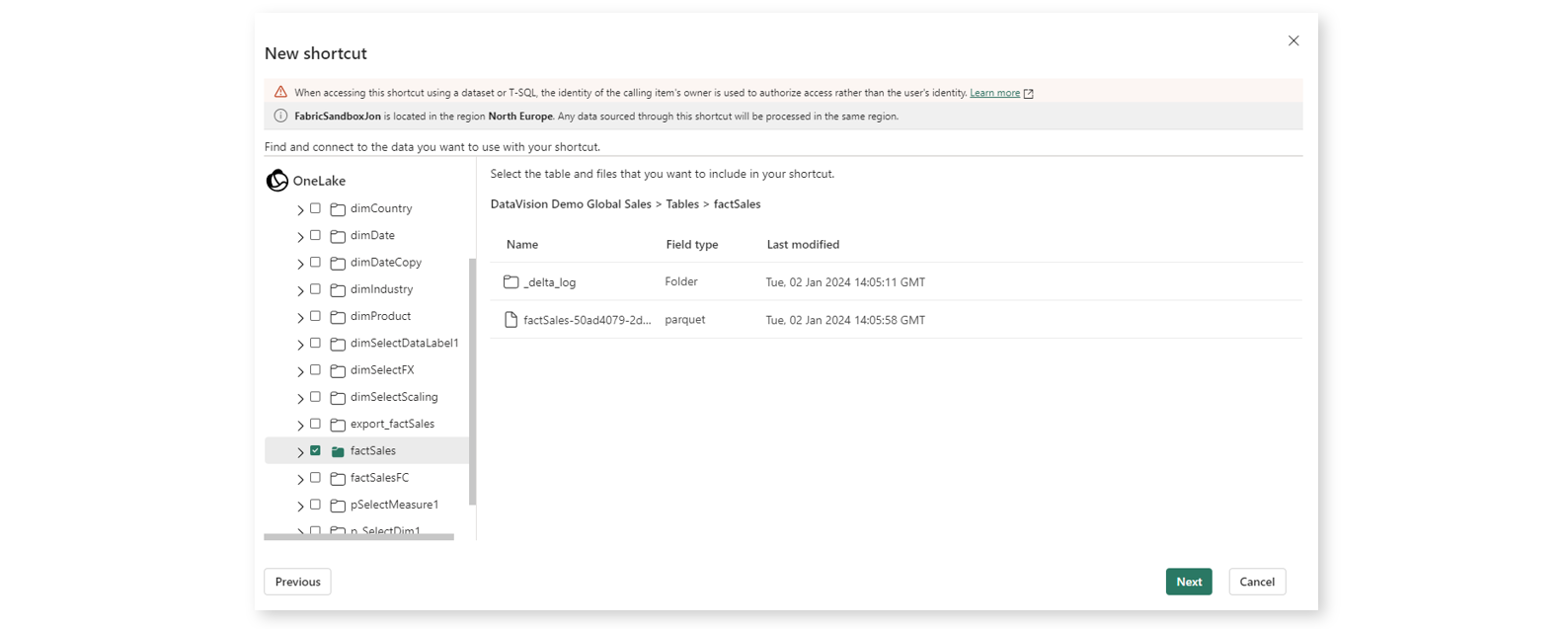
Bonus: Load table to a Pandas dataframe in a notebook